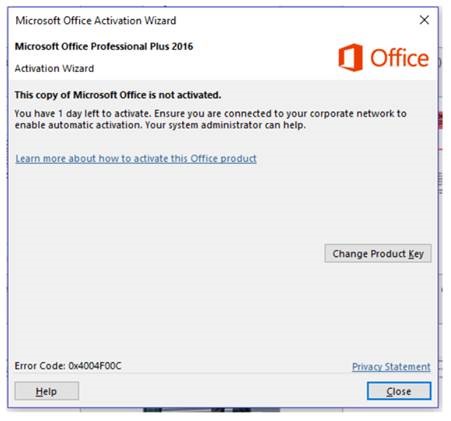Page Content:
If you haven't been on campus during lock-down or connected to the campus network by VPN (Virtual Private Network), you might see messages popping up on your screen warning that your Windows and/or Office licenses are about to expire (see examples below).
The reason for these warnings are that your Windows and Office software have to be reactivated. When you are on campus this happens automatically - the activation is done from the university network without you even knowing. If you're not on campus, this won't happen. Don't panic, there's an easy fix.
WINDOWS:
Office:
How can I activate my Windows and Office software again?
- Install Secure VPN or log a request on our portal and a technician will contact and assist you.
- Make sure your laptop or PC password is the same as the password you use for the VPN. Instructions on how to do this.
- Open VPN, connect to the university network. Keep your PC or laptop running and connected to VPN for at least two hours in order for Windows and Office to update.
Where can I see if my Windows has been reactivated?
Where can I see if my Office has been reactivated?
Page Image: ![]()

Staff Only: No
Visibly Featured: Staff Snippet; SU Main; IT Snippet; IT Carousel; Students Carousel; Students Snippet; SU Main List; SU Main Snippet
Published Date: 9/8/2020
Visibly Featured Approved: Students Snippet;SU Main Snippet;Staff Snippet;
Enterprise Keywords: Windows; Office; INFORMATION TECHNOLOGY; Information Technology; INFORMASIETEGNOLOGIE
GUID Original Article: 537F83B9-4964-4067-84EE-F94978E781CF
Is Highlight: No
Opsomming: As jy sedert die begin van grendeltyd nog nie op kampus was of nie deur middel van `n VPN aangeteken het nie, sal jy moontlik binnekort kennisgewings ontvang dat jou Windows en/of Office sagteware gaan verval.
Summary: If you haven't been on campus during lock-down or connected to the campus network by VPN (Virtual Private Network), you might see messagespopping up on your screen warning that your Windows and/or Office software is about to expire.
The article is now complete, begin the approval process: No
Article Workflow Status: Article incomplete